- Available in WRT310N, WRT610N and will be soon available with WRT160N.
- Used to customize and manage our network security.
- HND is introduced by Trend Micro.
- There are 2 special features :- Antivirus & Safe web Surfing.
- Antivirus defends the computers in your network from spyware.
- Safe Web Surfing provides two levels of security that help protect against online fraud.
- Parental Control blocks or allows internet access for user by creating web-surfing rules for their comp.
- Network Activity Reports provides a summary of the attacks on your home network.
Minimum Requirements :
- Win XP or Win Vista nad minimum of 512 MB RAM.
- LELA support is not for MAC for the network.
Installation of HND ( 30 day trial period ) :
- When running the setup disk in the Welcome screen of the LELA, click on Home Network Defender.
- And also you can go to Task or Tools section in the application and click security.
- When the HND main menu appears.
- Click on the Configure Home Network Defender.
- To manage the Parental Control, Safe Web Surfing settings and online access control timers, and to check the network activity reports.
- Activate the free 30-day trial first by enabling the HMD in your system.
- This will enable the serial no# To be available and to be used when you want to install the antivirus program.
- The configure HND option is not accessible until HND service is enabled.
- A priority issue notification is displayed if the HND is not enabled.
- While Installing HND make sure the default selections are selected.
- Enable HND & I would like to sign up for a new trial should be connected.
- After configuring the HND, it will how the Serial No.
- Take a note of the Serial No. as it will be used to install the antivirus.
Installation of HND ( Trend Micro )
- Click on Home Network Defender.
- Click on Install Trend Micro.
- Click on 'Your service to home network defender has not been activated'.
- In the sign up the Enable HND and 'I would like to sign up for a new trial.
- And then click the install trend micro antivirus from HND main menu.
- It will prompt for serial number.
- And the installation would be complete.
- Remember that you will be asked to uninstall any existing antivirus/ spyware programme before it will proceed with the installation.
- After installation, Trend Micro Internet Security logo will be available on system tray.
For More FAQs on HND, visit this link.
Screenshots :
Easy management from LELA
.


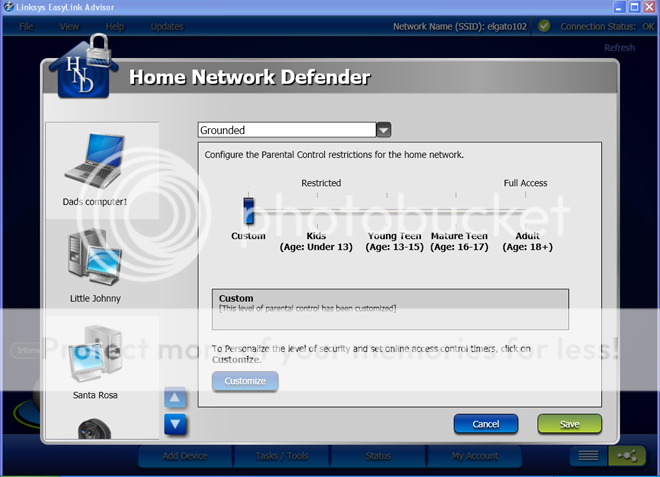

No comments:
Post a Comment