Follow these steps to reset the PSUS4 :
1. Unplug the PrintServer.
2. Press and hold the Reset button. While pressing the button, plug in the PrintServer.
3. Continue pressing the button for 10 seconds, and the PrintServer will be reset to factory defaults.
After this, PSUS4 will be a DHCP client, then it should be able to get a new IP Address from your new router.
Friday, April 3, 2009
Thursday, April 2, 2009
Information of EC1000 : Gigabit ExpressCard Adapter
EC1000 : Gigabit ExpressCard Adapter
Give your laptop Gigabit speed capability. Just slide in the Gigabit Express Card Adapter and get ready to connect with lightning-fast speed and solid stability over almost any Gigabit network.
 The adapter’s Gigabit port lets you connect to Gigabit networks with ultra-solid hard-wire
The adapter’s Gigabit port lets you connect to Gigabit networks with ultra-solid hard-wire
stability at fast speeds. Great for even the most bandwidth intensive activities, like high definition video, high-quality media publishing, high-capacity networking, file sharing and data-basing.
Installs in ExpressCard/34 or /54 slots. Auto-sensing technology automatically detects the
connected network’s speed and adjusts to let you connect at 10, 100 or 1000 Mbps.
Integrated pop-up connector folds flat when not in use—no dongles to break or lose. Low
power consumption goes easy on your laptop battery.
Features
• Compliant with ExpressCard standard
• ExpressCard interface with 2.5Gbps signaling
• 10/100/1000Mbps data rate auto-negotiation
• Automatic MDI/MDIX crossover at all speed
• Compact and robust design perfect solution for all network users, both desktop and mobile
• Wake On LAN (WOL) power management support*
* PC must support WOL for this feature to function
Specifications
Model EC1000
Standards IEEE 802.3, IEEE 802.3u, IEEE 802.3x, IEEE 802.3ab, and IEEE 802.3z
Ports 1 RJ-45 Ethernet port
Cabling Type Category 5e or better
LED Indicators 10/100/1000
Connector Type RJ-45, PCI-Express
Environmental
Dimensions 1.3" x 0.2" x 4.25" (34 x 5 x 108 mm)
Unit Weight 0.88 oz (25 g)
Power 3.3V Power Consumption:
Active: Tx: 600 mA (Maximum
Rx: 600 mA (Maximum)
Idle: 150 mA (Maximum)
Certifications FCC Part15 Class B /CE/VCCI and ICES-003
Operating Temp. 32 to 104ºF (0 to 40ºC)
Storage Temp. 32 to 158ºF (0 to 70ºC)
Operating Humidity 0% to 90% Noncondensing
Storage Humidity 0% to 90% Noncondensing
Package Contents
• EC1000 Gigabit ExpressCard Adapter
• Start Here Folder with Setup Wizard CD
• Network cable
Minimum Requirements
• Notebook with PCI-Express slot
• Windows 98SE/ME/2000/XP
• CD-ROM Drive
Give your laptop Gigabit speed capability. Just slide in the Gigabit Express Card Adapter and get ready to connect with lightning-fast speed and solid stability over almost any Gigabit network.
 The adapter’s Gigabit port lets you connect to Gigabit networks with ultra-solid hard-wire
The adapter’s Gigabit port lets you connect to Gigabit networks with ultra-solid hard-wirestability at fast speeds. Great for even the most bandwidth intensive activities, like high definition video, high-quality media publishing, high-capacity networking, file sharing and data-basing.
Installs in ExpressCard/34 or /54 slots. Auto-sensing technology automatically detects the
connected network’s speed and adjusts to let you connect at 10, 100 or 1000 Mbps.
Integrated pop-up connector folds flat when not in use—no dongles to break or lose. Low
power consumption goes easy on your laptop battery.
Features
• Compliant with ExpressCard standard
• ExpressCard interface with 2.5Gbps signaling
• 10/100/1000Mbps data rate auto-negotiation
• Automatic MDI/MDIX crossover at all speed
• Compact and robust design perfect solution for all network users, both desktop and mobile
• Wake On LAN (WOL) power management support*
* PC must support WOL for this feature to function
________________________________________
Specifications
Model EC1000
Standards IEEE 802.3, IEEE 802.3u, IEEE 802.3x, IEEE 802.3ab, and IEEE 802.3z
Ports 1 RJ-45 Ethernet port
Cabling Type Category 5e or better
LED Indicators 10/100/1000
Connector Type RJ-45, PCI-Express
Environmental
Dimensions 1.3" x 0.2" x 4.25" (34 x 5 x 108 mm)
Unit Weight 0.88 oz (25 g)
Power 3.3V Power Consumption:
Active: Tx: 600 mA (Maximum
Rx: 600 mA (Maximum)
Idle: 150 mA (Maximum)
Certifications FCC Part15 Class B /CE/VCCI and ICES-003
Operating Temp. 32 to 104ºF (0 to 40ºC)
Storage Temp. 32 to 158ºF (0 to 70ºC)
Operating Humidity 0% to 90% Noncondensing
Storage Humidity 0% to 90% Noncondensing
Package Contents
• EC1000 Gigabit ExpressCard Adapter
• Start Here Folder with Setup Wizard CD
• Network cable
Minimum Requirements
• Notebook with PCI-Express slot
• Windows 98SE/ME/2000/XP
• CD-ROM Drive
Sunday, March 29, 2009
What is the psyb0t worm on Linksys
What is the psyb0t worm on Linksys
More information has surfaced about the botnet “psyb0t,” the first known to be capable of directly infecting home routers and cable/DSL modems.
It was first observed infecting a Netcomm NB5 modem/router in Australia.
The Word is spreading of Psyb0t that is going around and compromising the home routers with the default login for the device. According to published numbers around 80,000-100,000 Linksys and Netgear routers have been affected by Psyb0t. It is important note there are a couple of criteria that must be met before your router can be exploited via Psyb0t. First, the router must be a MIPS device (x86 devices are not vulnerable to Psyb0t). Second, it has to be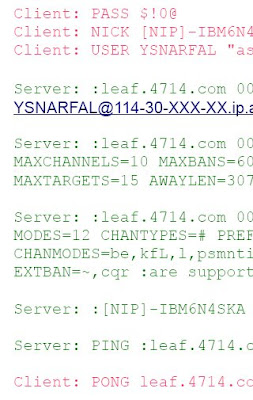 configured to be administered remotely (from the internet, not the local LAN), and third it needs to be using the default password that the device was originally configured with (a common insecure practice).
configured to be administered remotely (from the internet, not the local LAN), and third it needs to be using the default password that the device was originally configured with (a common insecure practice).
Although Psyb0t is the first botnet alleged to be exploiting home routers, the concept of compromising routers with default passwords is not a new one.
At their core, these home routers are mini computers, susceptible to attack and infection if proper precautions are not made to protect them. Default passwords for just about every router made are trivial to find on the internet. In fact, there are sites setup, like routerpasswords.com, that allow you to select the manufacturer of the router and it will tell you the default password based on their known models. Be sure to secure all layers of your home or business (plenty of SOHO businesses use standard Cable/DSL modems for their internet connectivity) network. Never assume that this is being done by someone else or that it is someone else's responsibility. The default settings on most of the gear that you will buy are setup such that initial access and administration of the device is easy (reduces support costs and angry customers). From there it is up to you to make sure best practices are followed to keep your network and data secure from outside intrusion.
More information has surfaced about the botnet “psyb0t,” the first known to be capable of directly infecting home routers and cable/DSL modems.
It was first observed infecting a Netcomm NB5 modem/router in Australia.
The Word is spreading of Psyb0t that is going around and compromising the home routers with the default login for the device. According to published numbers around 80,000-100,000 Linksys and Netgear routers have been affected by Psyb0t. It is important note there are a couple of criteria that must be met before your router can be exploited via Psyb0t. First, the router must be a MIPS device (x86 devices are not vulnerable to Psyb0t). Second, it has to be
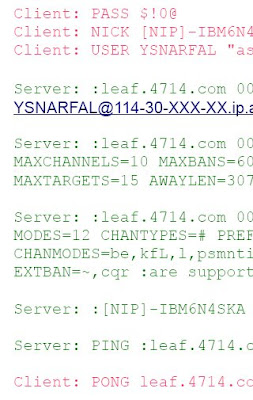 configured to be administered remotely (from the internet, not the local LAN), and third it needs to be using the default password that the device was originally configured with (a common insecure practice).
configured to be administered remotely (from the internet, not the local LAN), and third it needs to be using the default password that the device was originally configured with (a common insecure practice).Although Psyb0t is the first botnet alleged to be exploiting home routers, the concept of compromising routers with default passwords is not a new one.
At their core, these home routers are mini computers, susceptible to attack and infection if proper precautions are not made to protect them. Default passwords for just about every router made are trivial to find on the internet. In fact, there are sites setup, like routerpasswords.com, that allow you to select the manufacturer of the router and it will tell you the default password based on their known models. Be sure to secure all layers of your home or business (plenty of SOHO businesses use standard Cable/DSL modems for their internet connectivity) network. Never assume that this is being done by someone else or that it is someone else's responsibility. The default settings on most of the gear that you will buy are setup such that initial access and administration of the device is easy (reduces support costs and angry customers). From there it is up to you to make sure best practices are followed to keep your network and data secure from outside intrusion.
WRT320N : Linksys by Cisco Dual Band Wireless-N Gigabit Router.
WRT320N : Linksys by Cisco Dual Band Wireless-N Gigabit Router.
The Dual-Band Wireless-N Gigabit Router means high performance for both wireless and wired devices. Your wireless connections are radio band selectable to avoid interference in your area, and the four built-in Gigabit ports supply high-speed connections to your wired devices.
built-in Gigabit ports supply high-speed connections to your wired devices.
The Power of N
Connect everybody in your home at once without wires. Dual Wireless-N radio bands let you choose the one with the least interference in your area. Either one delivers high performance for smooth streaming video, high frame-rate gaming, fast data transfers, and heavy Internet use from multiple users-- all with great range and reduced dead spots. It also connects to your existing Wireless-G, -B, or -A devices.
Connect Faster
Access more over your network. Connect Gigabit-enabled networked storage drives, computers, printers, and other devices to the four Gigabit Ethernet ports and enjoy higher speeds than provided by routers with Fast Ethernet wired ports.
Reliable Coverage
Experience coverage you can count on, all around your home. Wireless-N’s Multiple in, Multiple Out MIMO technology actually uses the signal reflections that confuse ordinary wireless technologies to boost range and reduce dead spots.
Advanced Security
Advanced wireless security and SPI firewall protection is designed to help safeguard your home network and computers from most Internet attacks. Includes a 30-day free trial of Home Network Defender, designed to help protect you and your family against cybercriminals and online predators by stopping threats before they get into your home network.
Compatible with : Windows XP, Windows Vista, Mac.
The Dual-Band Wireless-N Gigabit Router means high performance for both wireless and wired devices. Your wireless connections are radio band selectable to avoid interference in your area, and the four
 built-in Gigabit ports supply high-speed connections to your wired devices.
built-in Gigabit ports supply high-speed connections to your wired devices.The Power of N
Connect everybody in your home at once without wires. Dual Wireless-N radio bands let you choose the one with the least interference in your area. Either one delivers high performance for smooth streaming video, high frame-rate gaming, fast data transfers, and heavy Internet use from multiple users-- all with great range and reduced dead spots. It also connects to your existing Wireless-G, -B, or -A devices.
Connect Faster
Access more over your network. Connect Gigabit-enabled networked storage drives, computers, printers, and other devices to the four Gigabit Ethernet ports and enjoy higher speeds than provided by routers with Fast Ethernet wired ports.
Reliable Coverage
Experience coverage you can count on, all around your home. Wireless-N’s Multiple in, Multiple Out MIMO technology actually uses the signal reflections that confuse ordinary wireless technologies to boost range and reduce dead spots.
Advanced Security
Advanced wireless security and SPI firewall protection is designed to help safeguard your home network and computers from most Internet attacks. Includes a 30-day free trial of Home Network Defender, designed to help protect you and your family against cybercriminals and online predators by stopping threats before they get into your home network.
Compatible with : Windows XP, Windows Vista, Mac.
When assigning a fixed IP Address to a PAP2T.
While assigning a IP Static IP Address to PAP2T, remember to assign DNS Numbers too.
Some routers let you specify a specific (fixed) IP Address based on the MAC Address of the device.
Some routers let you specify a specific (fixed) IP Address based on the MAC Address of the device.
Subscribe to:
Comments (Atom)