How to Format Disk with NSLU2.
- Formatting the Disk will delete all the data on the disk.
Step 1 : Open the setup page for NSLU2. Default IP Address : 192.168.1.77
Step 2 : On the setup page click Administrtation and then Advanced.

Step 3 : In the Advanced Tab select Disk and click Format Disk1 or Format Disk2 whichever is appropriate.
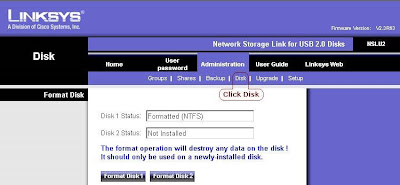
Step 4 : Click Save.
No comments:
Post a Comment